
If there are matches missing from your profile, this may be due to duplicate profiles existing for you.
You can request to link and merge duplicate profiles by clicking on your initials in the top right-hand corner:
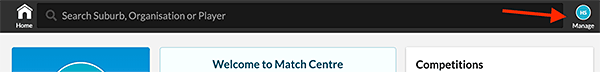
Then select 'Missing Match Records and follow the steps.
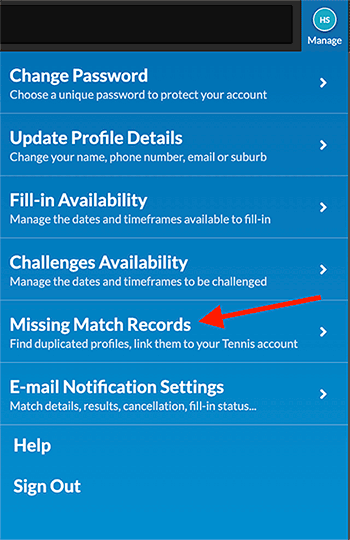
If you are a first time user to Match Centre, a message will be visible detailing how you can search for duplicate profiles/missing match records for your profile.
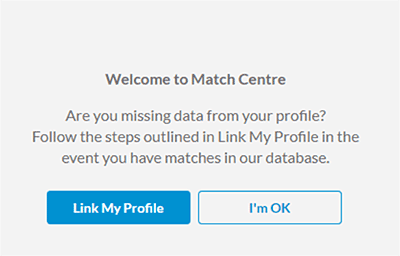
To see if you have duplicate profiles:
1. Search your name via the search bar to see if multiple records exist.
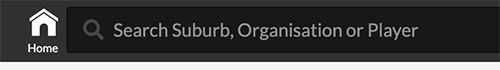
2. Check the profile found is yours by reviewing All Results in the Performance section of the profile.
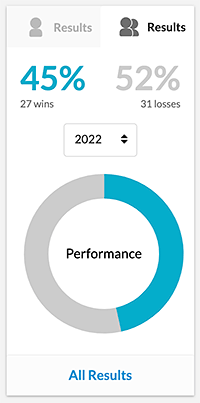
3. If you believe the duplicate profile is yours, you can place a request to link the profile to your account by clicking the ‘Link Profile’ button at the bottom of the duplicate profile page.
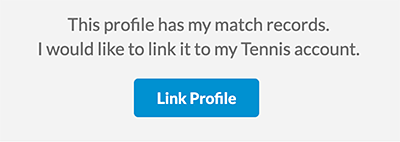
Tennis Australia will then review the request and may accept or reject the request. If the request is successful, matches from the duplicate profile will be transferred to your account.
If you have any problems or need more help, phone Tennis VIC’s Help Desk on 1800 752 983.